Một trong những cách để khuyến khích độc giả comment là bạn hãy thêm widget Nhận xét nhiều có hình đại diện của VNBlogspot.Com
Tuy nhiên bạn muốn tạo sự khác biệt thay vì stye "nguyên bản" của nó thì hãy xem hướng dẫn tại bài viết này
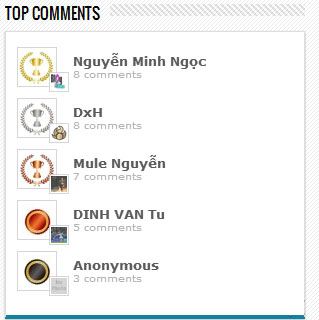
Cài đặt widget Nhận Xét Nhiều Có Ảnh Đại Diện Cho Blogspot
Nhập địa chỉ blog của bạn vào ô dưới sau đó click GET CODE để lấy codeTùy chỉnh style cho tiện ích
Bước 1: Sau khi bạn nhận được code ở phía trên hãy để ý tới đoạn sau<style type="text/css"> <!-- .top_commenters_content{width:100%;} .top_commenters_content img{width: 32px;height: 32px;background-position: center;margin: 3px 3px 0 0;padding: 2px;border: #CCC solid thin;-webkit-border-radius: 4px;-moz-border-radius: 4px;border-radius: 4px;-moz-box-shadow: inset 0 0 3px #F0F0F0;-webkit-box-shadow: inset 0 0 3px #F0F0F0;box-shadow: inset 0 0 3px #CCC;border-image: initial;} .top_commenters_content_item table, .top_commenters_content_item tr, .top_commenters_content_item td {vertical-align: middle;} .top_commenters_content_item table {margin-bottom:2px;margin-top:3px;} .top_commenters_content_item {filter: alpha(opacity=80);opacity: 0.8;} .top_commenters_content_item:hover {filter: alpha(opacity=100);opacity: 1;} .top_commenters_title a{font-size: 13px;text-decoration: none;color: inherit;line-height: 1em;font-weight:bold} .top_commenters_info{font-size: 10px;filter: alpha(opacity=60);opacity: 0.6;} .top_commenters_title a:hover{text-decoration:underline;} .top_commenters_info a {color: #666;} --> </style>Và thay nó bằng đoạn code bên dưới đây sau đó lưu lại
<style type="text/css"> <!-- .top_commenters_content{width:100%} .top_commenters_content img{width:20px;height:20px;background-color:white;margin:25px 0 -5px 30px;padding:1px;border:1px solid #CCC} .top_commenters_content_item table,.top_commenters_content_item tr,.top_commenters_content_item td{vertical-align:middle} .top_commenters_content_item table{margin-bottom:2px;margin-top:3px} .top_commenters_content_item{filter:alpha(opacity=80);opacity:0.8} .top_commenters_content_item:hover{filter:alpha(opacity=100);opacity:1} .top_commenters_title a{font-size:13px;text-decoration:none;color:inherit;line-height:1em;font-weight:bold} .top_commenters_info{font-size:10px;filter:alpha(opacity=60);opacity:0.6} .top_commenters_title a:hover{text-decoration:underline} .top_commenters_info a{color:#666} --></style>Bước 2: Vào blogger → Mẫu → Chỉnh sửa HTML và dán trước thẻ ]]></b:skin> đoạn code bên dưới sau đó lưu lại để hoàn thành thủ thuật
.topcm{background-position: -44px 0px;background-repeat: no-repeat;margin: 5px 0px -250px 0;height: 244px;}
Không có nhận xét nào:
Đăng nhận xét